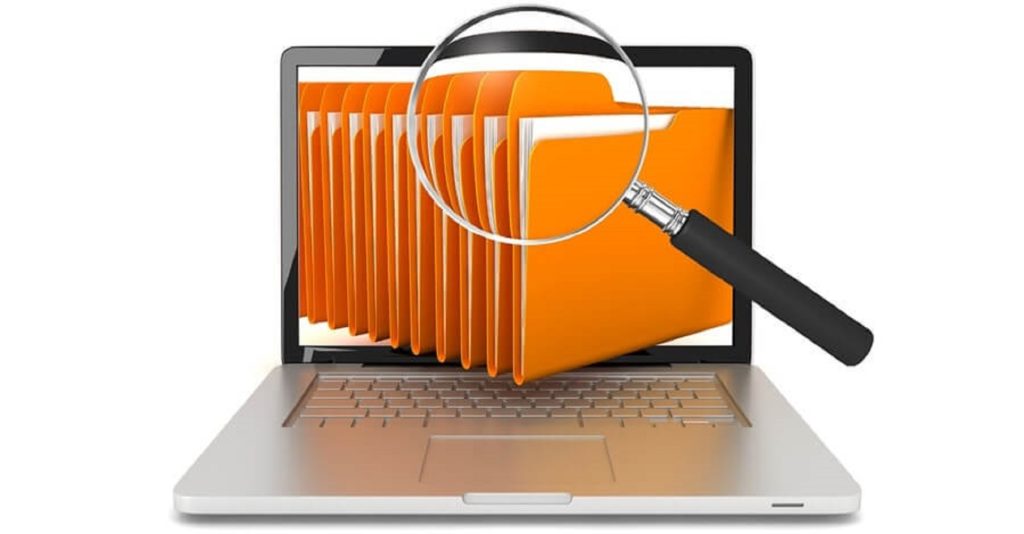Over time, we accumulate a lot of files on the HDD, so it’s normal to duplicate them sometimes. Is it because we forgot to have some pictures / movies / songs and then shot again or did we simply double copy something by mistake.
Either way, this article provides instructions on how to find duplicate files and how to delete them.
Find duplicate files
We will need some tools for this part, and I suggest Duplicate File Finder which you can download for free from this link
1) When you start the program you already have some initial settings so you can start searching immediately. Select Directory and click Add. Then to “Go!”.
2) The program will first create a file index and then start comparing them.
3) Once done, you will see a list of the same files and their paths so you can delete them manually.
Find and delete duplicate files
For this we will be assisted by a tool called dupeGuru which comes in three variants: dupeGuru, dupeGuru Picture, dupeGuru Music.
Picture edition is for finding the same / similar images that may not be called the same and may even be cropped or slightly modified. This tool uses the “Fuzzy” algorithm to find similar images. In the same way, dupeGuru Music edition works just as much as it focuses on soundtracks.
1) Download and install one of these programs, I will download the classic dupeGuru. But you need an appropriate version for your Windows version – dupeGuru,
2) On the plus (+), add the folder you want to scan and run the scan.
3) In the options (ctrl + p) you can set whether to search by name or content. Depending on what you choose, you can further adjust, such as how many percent you want the search to be accurate or not to search for files smaller than a certain size.
4) When the results appear you can unplug the duplicates and use the Action key to select what you want to do with the duplicates, for example, to send them to the Recycle Bin.
You can play around with these options to get the most accurate, and more important, results for you. The tool is free and works quite solidly.
balkantimes.press